If you want to start and run a profitable online business, social media is something you can’t afford to ignore. In the less than two decades that social media has been around, it has completely changed the way we do marketing. They leveled the playing field and allowed even small businesses with zero marketing budgets to compete with large corporations with multi-million dollar marketing budgets.
Facebook is the king of social media and as entrepreneurs who run your own online store, Facebook is a platform that you should definitely take advantage of. Regardless of your industry or the type of products you sell in your online store, many of your potential customers are on Facebook. However, if you want to stand out and successfully market your online store and grow your business, you need to be tactical in your approach.
We have prepared 9 Facebook marketing tips for you that will help you increase sales in your online store.
1. Define your target audience.
If you are going to market your product or service, you need to know who needs or wants it. Determine their age, location, job, interests, and why your product or service is good for them.
Facebook’s Audience Insights tool allows you to dig deeper into your prospects and find information about gender, education, relationship status, location, language, Facebook usage, and even past purchases.

2. Create a Facebook business page.
Creating a Facebook business page is free and easy to do. Sign in to your business page at Facebook.com/business and choose from available business types, including local business or place, brand, or product. Fill in the details if you want more information about your company. Then start adding images or your logo, cover photo, and profile picture – it’s the same as setting up your personal Facebook page.
This represents the skeleton of your page, where you then add a short description of your company with information that will be of interest to your potential customers. Next, create a username that allows customers to contact you via Facebook Messenger. You can then expand your description, provide your location, and create your first post. Now you’re in business—at least on Facebook.
3. Sell your product directly on Facebook.
You can increase your online sales by selling your products directly on Facebook. Just add the store to your Facebook page so customers can buy your products directly. Simply click the “Shop” tab on your Facebook page to take you to Commerce Manager’s “Sell on Facebook” page, a tool that lets you link business accounts, set shipping and return preferences, and set payouts. With this setup, you can use Commerce Manager on Facebook and Instagram and even “Marketplace” for some products.
You can also use third-party platforms like BigCommerce, WooCommerce, ChannelAdvisor, CommerceHub, Quipt, ShipStation, Shopify, or Zentail with your Facebook store. If you already use a third-party platform, you can automatically set up a store on your Facebook page so that products from your third-party platform appear in your Facebook store.
4. Create visual posts.
Make sure your online store design is professional and highly visual so that your products or services “sell themselves”. Use professional photos and videos in addition to articles and testimonials about your products.
Post new pictures and videos of your products regularly. Allow customers and viewers to participate in the creation and display of images and videos. Videos are the main content for marketers on Facebook, receiving as much as 135% more attention than images.
Once the content is composed, determine the appropriate combination of elements. The 80-20 rule dictates using 80% of your Facebook posts to inform, educate and entertain, while 20% promotes your product. Social media’s rule of thirds, on the other hand, dictates that one-third of your content should share ideas and stories, one-third should involve personal interaction, and one-third should promote your business.

5. Stick to a posting schedule.
If your goal is to attract customers and expand your markets, publishing informative and entertaining content is key, so you need to commit to a schedule so your audience knows what to expect and when. Do you post every day? Multiple times a day? What kind of content do you share?
Your posting schedule will depend on your audience’s response; be prepared to customize your messages. Most online stores post on the weekend because people have more free time, but it depends on your business when is actually the optimal time to post.
Facebook Insights can help you determine the best time to post your content. Consistency and variety are the keys to content success.
6. Present and promote your products.
While you don’t always have to impress people with a sales pitch, there’s nothing wrong with pitching your products and services to an interested public to generate traffic and sales, especially if you’re launching something new. Engage with your target audience and make sure you share any promotions that are on your online store.
Facebook is all about relationship building – if you provide enough value, your audience will be open to learning about your products and services through sales-focused posts.
7. Engage with customers.
Your customers and fans may often post content on social media, so you should (with permission) share that content with your audience. You can also promote giveaways and offer other free valuables because this works as a PR campaign. Enhance your posts with customer reviews: some of the most popular posts are user product reviews.
8. Run Facebook Ads and Pixel.
Running ads on Facebook is a surefire way to get attention for your business. All you need to do is create a Facebook Ads account where you pay to share your content with a specific target audience. This shows your ads to potentially interested customers to achieve conversion goals – that is, convert viewers into buyers.
Facebook offers tons of opportunities for advertisers, including brand awareness, user engagement, app installs, and visits to your store.
Whatever you decide, set up the Facebook Pixel. Even if you don’t plan to use Facebook ads right away, set up a Facebook Pixel, which is a snippet of code you place on your website to remarket to people who have already visited your website.
A pixel helps you create a custom audience for future ads: it collects data and fires cookies when you place them on your site, and tracks visitors when they interact with your site or ads. With the Facebook Pixel, you’ll have remarketing and custom targeting information available if or when you run a campaign.
9. Follow up and retarget leads.
When you spend money on ads, you want to make sure they’re doing their job of attracting paying customers. Ad performance monitoring and lead retargeting are critical to the success of an online store.
Retargeting helps you reach engaged customers who are already considering a purchase—perhaps even adding a product to their cart, but haven’t yet made a final decision. Retargeting reminds them of their desire to buy what you’re selling.
Ad performance monitoring allows you to pause ads that aren’t doing their job or adjust ads for better results. Try setting Facebook’s built-in optimization algorithm to automatically modify your campaign in real time based on the performance criteria you set.
Conclusion
Today, running an online store is competitive. A solid marketing campaign complemented by well-planned Facebook outreach tools, advertising, and a customer-centric strategy will ensure that your online business succeeds.